
Written by Tobias Gundry
Clovo landing pages are designed to ease the transition from web to booking app for client’s who may be coming in from external platforms such as social apps like Instagram or Facebook.
Every Clovo business is given their own landing page accessible through their very own personalised subdomain on the clovo.app domain.
This allows easy linking to your Clovo booking platform through platforms such as social networks, emails, and your website, giving potential clients a springboard from these platforms directly to purchasing a membership and making their first booking.
To enable your landing page
- Login to Clovo Studio with your staff account at https://studio.clovo.au
- From the sidebar navigation click into ‘Setup’ and then ‘Account’
- Under the ‘Landing Page’ heading enable landing pages and choose a subdomain
- Save changes and test your landing page by typing your subdomain followed by clovo.app into the address bar of your browser
Your landing page is available under the subdomain of clovo.app you chose, for example if your chosen subdomain was ‘beefit’ then your landing page is available at https://beefit.clovo.au
We recommend linking to your landing page from social biographies and your email signatures.
-
Location in Clovo
Take me there -
Estimated Time To Complete
5 -
Information For
Studio Owner -
Platform Components
Clova Studio -
Last Updated
October 12, 2025 -
Need more help?
Get in touch hello@clovo.au
Boutique Fitness Studio Platform
Clovo is branded mobile apps for Australian pilates, yoga and group fitness studios that handle all your booking and payment needs in the palm of your client’s hand.
There are no monthly or setup fees, just a small percentage of each transaction each time you sell a membership or credit pack.