
Written by Tobias Gundry
Have you ever wanted to get an important message out to your clients quickly? Announcements in Clovo allow you to send a short message by email and push to your entire client base.
If the message isn’t for everybody, you can select which clients get the announcement.
Additionally you can make announcements only to members booked in specific openings or active customers of specific packs and plans.
How to send an announcement to all clients
To send an announcement, you can go to Operations > Announcements from Clovo on the desktop.
Enter a title and message body for your message. Keep it short, announcements are suitable for short blasts of information to your clients.
Click Continue.
A draft of your announcement will show with an overview of what will be sent. If you’re happy with it, click the send button and your announcement will be sent immediately.
Sending announcements to select clients
Follow the steps above, but click on clients you want to remove from the announcement. By default, all clients will be selected – simply click each client you wish to remove. Clients with a tick will be notified, clients without a tick will not.
Sending announcements to clients booked in an opening
Navigate to the opening in Clovo Desktop, use the Announcement button. The send announcement screen will be presented with only the clients currently booked in this opening.
Sending announcements to customers of a membership plan
In Clovo Desktop, go to Plans under the Products sidebar navigation item. Scroll down to the active subscribers section at the bottom of the screen. Click the Announcement button. The send announcement screen will be presented with only the clients who have an active subscription to this membership plan.
Perfect if you’re planning price changes or restructuring plans.
How are announcements sent?
Because we can’t guarantee all clients will recieve a push notification, announcements are always sent by both email and push notification.
Do I need to make an announcement when cancelling a class?
No, Clovo will automatically notify all clients booked in that class of the cancellation as well as processing refunds appropriately.
What if I want to share a lot of information?
Announcements are designed for short timely snippets of information delivered at the right moment. Although there is no hard limit on message sizes when making an announcement, we recommend keeping the content short and to the point.
-
Location in Clovo
Take me there -
Estimated Time To Complete
5 -
Information For
Studio Owner -
Platform Components
Clovo Desktop -
Last Updated
October 21, 2025 -
Need more help?
Get in touch hello@clovo.au
Boutique Fitness Studio Platform
Clovo is branded mobile apps for Australian pilates, yoga and group fitness studios that handle all your booking and payment needs in the palm of your client’s hand.
There are no monthly or setup fees, just a small percentage of each transaction each time you sell a membership or credit pack.