
Written by Tobias Gundry
Whether it’s your client app running on your client’s iOS or Android device, landing pages, transactional emails, or invoices – you want every touch point your client has with your studio to be wrapped in the brand you’ve lovingly crafted for your business.
By setting a few simple fields in the Clovo dashboard, your brand will spread throughout all of your Clovo components such as client apps and landing pages. If at any stage your brand changes, you can easily update it again at any time – with updates being pushed out platform wide instantly.
Change your branding
Go to Settings > Apps
- Choose Primary and Secondary Colours:
- Use the colour wheels to select primary and secondary colours that represent your brand. The primary colour is the colour that will be used most prominently throughout your apps, pages and other Clovo branded platform components.
The secondary colour will be used sparingly if at all, depending on the platform.
- Use the colour wheels to select primary and secondary colours that represent your brand. The primary colour is the colour that will be used most prominently throughout your apps, pages and other Clovo branded platform components.
- Select a Logo:
- Upload your logo that reflects your studio’s personality.
That’s it – you’re done. When you save changes all of your branded Clovo components such as iOS apps, Android apps, landing pages, etc. will all update to match the branding you just entered.
Remember to check all components
- Check your client apps after updating to ensure the branding looks as you intended.
Additionally check your landing pages and other Clovo components to ensure your brand looks on point across all touch points throughout the Clovo platform.
-
Location in Clovo
Take me there -
Estimated Time To Complete
15 -
Information For
Studio Owner -
Platform Components
Clovo Studio, Clovo iOS, Clovo Android -
Last Updated
October 12, 2025 -
Need more help?
Get in touch hello@clovo.au
Boutique Fitness Studio Platform
Clovo is branded mobile apps for Australian pilates, yoga and group fitness studios that handle all your booking and payment needs in the palm of your client’s hand.
There are no monthly or setup fees, just a small percentage of each transaction each time you sell a membership or credit pack.