
Written by Tobias Gundry
Last updated June 2, 2024
Want to offer exclusive credit packs or memberships to specific clients? Some deals are just too good to make public or are super tailored to a specific client’s needs. Clovo Studio makes it easy to create and manage private plans tailored to individual needs. Follow these steps to get started.
Step 1: Creating the Private Plan/Pack
- Log In to Clovo Studio:
- Use your admin credentials to log in to Clovo Studio.
- Navigate to Membership/Plans:
- In the dashboard, go to the Membership or Plans section.
- Create a New Membership/Credit Pack:
- Click on ‘Create New’ and fill in details like name, pricing, and benefits.
- Toggle the ‘Secret deal’ Switch On:
- In the plan settings, turn on the ‘Secret deal’ switch to make it exclusive.
Step 2: Giving Access
- Find the Client(s):
- Navigate to the Clients or Users section.
- Add the Plan to Their ‘Secret deals’ Tab:
- In the client’s details, go to the ‘Private Plans’ tab and add the plan.
- Your client will now be able to see the private plan when they tap on their ‘You’ tab in app.
- Clients will be notified that they have been given private access.
Step 3: For Clients, View and Purchase Private Plans
- Access the Private Plan in Clovo Client Apps:
- Clients can view and purchase private plans under the ‘You’ tab in their Clovo client apps.
- Only the clients you gave access to in Section 2 can view or purchase the plan in this way.
- The clients with access can purchase as per any other plan or pack in Clovo.
Quick Tips
- Personalise Your Offerings: Tailor private plans to specific client preferences for a personalised experience.
- Communicate Clearly: Inform selected clients about their access to private plans and how to purchase them. Clients will be notified automatically when given private access.
- Review and Update: Regularly review and update private plans to keep them relevant and ensure the right clients have access.
-
Location in Clovo
Take me there -
Estimated Time To Complete
15 -
Information For
Studio Owner -
Platform Components
Clovo Studio, Clovo iOS, Clovo Android -
Last Updated
April 29, 2025 -
Need more help?
Get in touch hello@clovo.au
Boutique Fitness Studio Platform
Clovo is branded mobile apps for Australian pilates, yoga and group fitness studios that handle all your booking and payment needs in the palm of your client’s hand.
There are no monthly or setup fees, just a small percentage of each transaction each time you sell a membership or credit pack.