
Written by Tobias Gundry
As a busy studio owner, keeping your class schedule flexible is key. Sometimes, you need to tweak the date or time of an existing class opening to accommodate everyone’s needs. With Clovo Studio, making these changes is a breeze. Here’s how to do it in just a few simple steps.
Step-by-Step Guide to Changing Class Dates and Times
- Log In to Your Clovo Studio Dashboard:
- Grab your device and log in to your Clovo Studio account. Enter your credentials to access the dashboard where the magic happens.
- Find the Class Opening:
- Once logged in, navigate to the “Classes” or “Schedule” section of your dashboard. Here, you’ll see a list of all your upcoming class openings.
- Select the Class to Change:
- Browse through the list and find the class opening you need to adjust. Click on the class to open its details.
- Click the ‘Change Time’ Button:
- Within the class details, look for the ‘Change Time’ button. This is your gateway to updating the date and time. Click it to proceed.
- Set the New Date and/or Time:
- A new window or form will appear where you can set the new date and/or time for the class. Use the calendar and time picker to select the new schedule.
- Confirm the Change:
- Once you’ve set the new date and time, click the ‘Confirm Change’ button to save your updates. Your class schedule is now updated!
Quick Tips
- Double-Check Your Changes: Before confirming, make sure the new date and time don’t clash with other classes or events.
- Notify Your Clients: Once the change is confirmed, notify your clients about the new schedule. Use Clovo Studio’s communication tools to send out updates.
- Stay Organized: Regularly review your class schedule to ensure everything is up-to-date and avoid any last-minute changes.
By following these steps, you can easily adjust your class schedule to fit your needs and keep your studio running smoothly. If you need any more help, feel free to reach out to our support team. We’re here to make your life easier.
-
Location in Clovo
Take me there -
Estimated Time To Complete
5 -
Information For
Studio Owner -
Platform Components
Clovo Studio -
Last Updated
August 5, 2024 -
Need more help?
Get in touch hello@clovo.au
Boutique Fitness Studio Platform
Clovo is branded mobile apps for Australian pilates, yoga and group fitness studios that handle all your booking and payment needs in the palm of your client’s hand.
There are no monthly or setup fees, just a small percentage of each transaction each time you sell a membership or credit pack.