
Written by Tobias Gundry
We know your day is packed with sessions, client check-ins, and all things health and wellness. Staying on top of notifications is crucial, but sometimes, you need a little peace and quiet. Here’s how you can easily toggle your notifications on and off to keep your workflow smooth and your sanity intact.
Step-by-Step Guide to Toggle Notifications
- Log In to Your Studio Account:
- Grab your favorite device and log in to your studio account. It’s the first step to notification bliss.
- Go to your admin profile:
- Once you’re in, navigate to your own user profile under the ‘Admins’ section of the Clovo Studio navigation sidebar.
- Navigate to Notifications:
- At the bottom of your profile, look for the “Notifications” card. This is your control centre for all things alert-related.
- Toggle Notifications On/Off:
- You’ll see a list of different types of notifications you can receive. Each type has a toggle switch next to it. Want to turn off new booking alerts but keep cancellation notices? Simply switch them on or off according to your preference.
- Save Your Preferences:
- Don’t forget to hit “Save” after making your changes. This ensures your new settings are locked in.
- You’re All Set!:
- That’s it! You’ve now customized your notifications to fit your busy lifestyle. Enjoy the perfect balance of staying informed without being overwhelmed.
Quick Tips
- Test It Out: Toggle a notification off and on to make sure it’s working as you expect.
- Stay Flexible: Adjust your settings as your needs change. You can always come back and tweak things.
- Stay Informed: Critical alerts like cancellations or payment failures might be best kept on, just so you’re always in the know.
By following these steps, you can make sure you’re getting the right information at the right time. Now, go forth and conquer your day with the perfect notification setup!
If you need any more help, feel free to reach out to our support team. We’re here to keep you moving forward.
-
Location in Clovo
Take me there -
Estimated Time To Complete
5 -
Information For
Studio Owner -
Platform Components
Clovo Studio -
Last Updated
February 9, 2025 -
Need more help?
Get in touch hello@clovo.au
Boutique Fitness Studio Platform
Clovo is branded mobile apps for Australian pilates, yoga and group fitness studios that handle all your booking and payment needs in the palm of your client’s hand.
There are no monthly or setup fees, just a small percentage of each transaction each time you sell a membership or credit pack.