
Written by Tobias Gundry
Last updated June 2, 2024
If your clients are having trouble accessing their accounts, you can easily help them reset their passwords. Follow these steps to send a password reset to your clients:
- Log in to Clovo Studio:
- Use your studio owner credentials to log in to the Clovo studio dashboard.
- Navigate to the Client Management Section:
- In the dashboard, locate and click on the “Clients” section. This section allows you to manage all client accounts.
- Search for the Client:
- Use the search bar or browse to find the client who needs a password reset.
- Select the Client:
- Click on the client’s name to open their account details.
- Send Password Reset:
- Click the ‘Send Password Reset’ button to send a password reset email to the client.
- Confirm the Action:
- When prompted, confirm that you want to send the password reset email.
- Notify the Client:
- Inform your client to check their email for the password reset link. Make sure they check their spam or junk folder if they don’t see it in their inbox.
- Assist as Needed:
- If the client encounters any issues during the process, be ready to assist them further.
By following these steps, you can quickly and efficiently help your clients regain access to their accounts. If you encounter any issues or need further assistance, please contact our support team.
-
Location in Clovo
Take me there -
Estimated Time To Complete
2 -
Information For
Studio Owner -
Platform Components
Clovo Studio -
Last Updated
August 5, 2024 -
Need more help?
Get in touch hello@clovo.au
Boutique Fitness Studio Platform
Clovo is branded mobile apps for Australian pilates, yoga and group fitness studios that handle all your booking and payment needs in the palm of your client’s hand.
There are no monthly or setup fees, just a small percentage of each transaction each time you sell a membership or credit pack.