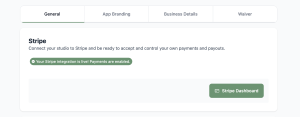Payments
Change the billing date of a client’s membership
You can change a client’s billing date for any membership by navigating to the client’s membership in Clovo Studio. To change the client’s billing date, first go to that client’s profile by either searching for their name or other details in the search bar, or by browsing for that client in the Clovo dashboard. From […]
How to accept direct bookings and payments for classes without requiring a pack or membership
Most fitness businesses offer their services in the form of either memberships with recurring payments or credit packs with a number of allowed visits. But there may be cases you want to sell a single class directly. Clovo now gives your business this capability with Direct Purchase. Direct purchases are a great option for offering […]
Start accepting payment with Stripe
Clovo is unique in the fitness booking platform world in that at no time do we hold your money or control your payouts. Instead, Clovo guides you through the setup of a standard Stripe account that is integrated with Clovo – in short, you get your own Stripe account, your money never is never held […]