
Written by Tobias Gundry
Most fitness businesses offer their services in the form of either memberships with recurring payments or credit packs with a number of allowed visits.
But there may be cases you want to sell a single class directly. Clovo now gives your business this capability with Direct Purchase.
Direct purchases are a great option for offering an option to walk-ins to your studio, for offering popup classes, or holding one-off events. When enabled, your clients can book and pay in one step for direct purchase enabled classes.
To enable direct purchases, you simply toggle the Direct Payment switch for each class you want to allow to be booked directly, a price field will then appear for you to set the amount you want to charge for that class.
When to enable Direct Purchase
- When you want to offer walk-ins an easy way to pay that also seamlessly introduces them to your booking and payment apps, increasing the likelihood they’ll become repeat customers.
- For popups or events
When not to enable Direct Purchase
- If you don’t like the idea of a new client being able to purchase and attend a one-off without becoming a member in the traditional sense
Enable or disable at any time
If you’ve already created your classes, you can still add Direct Purchase by editing the class and toggling the Direct Purchase switch and entering a price.
You can also disable Direct Purchase at any time by editing the class and toggling Direct Purchase to off.
-
Location in Clovo
Take me there -
Estimated Time To Complete
10 -
Information For
Studio Owner -
Platform Components
Clova Studio -
Last Updated
November 10, 2025 -
Need more help?
Get in touch hello@clovo.au
Boutique Fitness Studio Platform
Clovo is branded mobile apps for Australian pilates, yoga and group fitness studios that handle all your booking and payment needs in the palm of your client’s hand.
There are no monthly or setup fees, just a small percentage of each transaction each time you sell a membership or credit pack.