
Written by Tobias Gundry
No matter how well you run your studio and how much your clients love what you do for them, the day will come when they move on and you will want to remove them from Clovo so they no longer receive notifications or reminders.
Clovo makes this easy to handle in a way that is safe and easy to understand.
To delete a client as a Studio Owner:
- Login to Clovo studio
- Find the client you want to delete using the search bar or by browsing for them on the ‘Clients’ screen
- You will see a section called ‘The Danger Zone’ – under this heading, there’s a delete button to remove your client.
At this point your client will be moved to the ‘Archived’ section. They can no longer login or use their memberships at this point but are still saved in the system for an additional 7 days that serves as a grace period for accidental deletions or change of mind. Following the 7 days the client will be deleted from the Clovo system entirely and permanently.
Delete Instantly
If your client has not made any purchases they may be eligible for instant deletion. The ‘Instant Delete’ option will show in the heading of the user’s profile under the ‘Archived Clients’ tab on the Users screen when eligible.
-
Location in Clovo
Take me there -
Estimated Time To Complete
2 minutes -
Information For
Studio Owner -
Platform Components
Clova Studio -
Last Updated
March 19, 2025 -
Need more help?
Get in touch hello@clovo.au
Boutique Fitness Studio Platform
Clovo is branded mobile apps for Australian pilates, yoga and group fitness studios that handle all your booking and payment needs in the palm of your client’s hand.
There are no monthly or setup fees, just a small percentage of each transaction each time you sell a membership or credit pack.